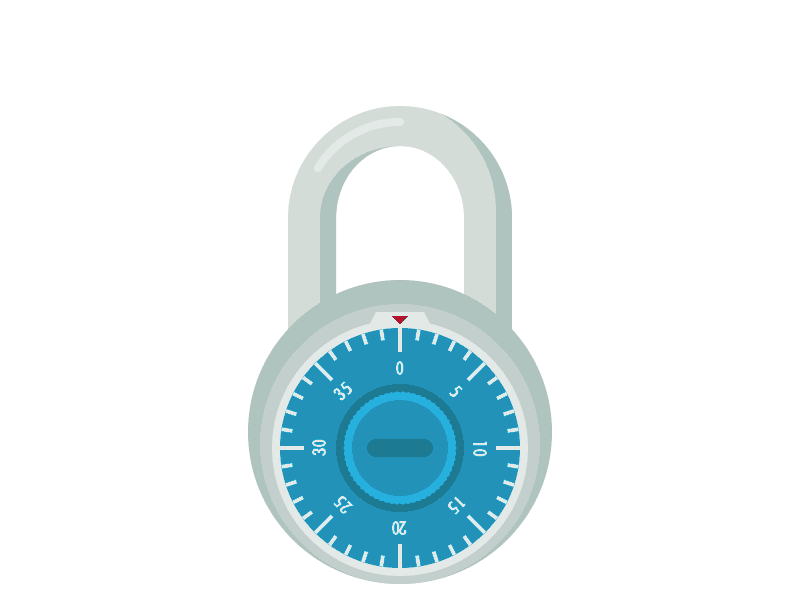Recently, I discovered a nice way of plugging in monitoring for Redis using Grafana, thanks to this great Data Source plugin that works with any Redis database, including Azure Cache for Redis!
It’s really easy to setup and try
Setup an Azure Cache for Redis instance
Start Grafana in Docker:
docker run -d -p 3000:3000 --name=grafana -e "GF_INSTALL_PLUGINS=redis-datasource" grafana/grafana
Access Grafana dashboard - browse to http://localhost:3000/
Enter
adminas the username and password
Add the Data Source
[Read More]